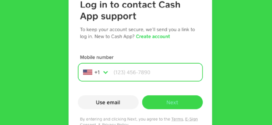American Express is a Fortune 500 financial institution with over 100 million cards-in-force which serve individuals and businesses alike, employing more than 60,000 people and operating world-wide in no less than 130 countries, including the UK, India and Canada. American Express currently holds a portfolio of no less than 16 credit cards, including the Costco True Earnings Card, the Nectar Business Card, the Harrods Card, the British Airways Credit Card, and even the Delta SkyMiles Credit Card. American Express customers can also order reloadable Serve prepaid cards, enjoy high-yield savings accounts, book trips and flights, open small business, merchant, corporate or global network accounts, and manage their accounts (Amex login) via online and mobile banking.
Login to account
To log into your American Express on-line banking account, go to https://online.americanexpress.com/logon, or press the ‘LOG IN‘ button on the upper right hand side of any page on the www.americanexpress.com website.
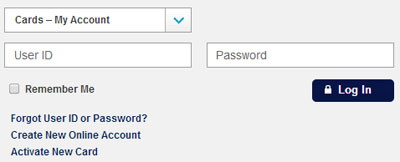
To access your personal account, select ”Cards- My Account” from the drop-down list, and then enter your User ID and password.
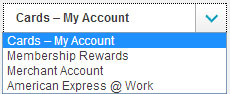
If you’d like to access a membership, rewards, or @Work account instead, select the corresponding entry from the drop-down list. To have your browser remember this information every time you log in using the same device and browser, check the ‘Remember Me‘ box underneath. Once you’ve checked that the information you entered is correct, press the ‘Log In‘ button to access the account immediately.
Create new on-line Amex account

If you haven’t registered for on-line banking with www.americanexpress.com, but you have an American Express account, use the same ‘Log In To Your Account‘ form as above, and click the ‘Create New On-line Account‘ quick-link at the bottom. Otherwise, use this URL: https://online.americanexpress.com/register. You will be asked to provide your card information for verification purposes, to select your account preferences, and to browse current American Express optional services before submitting your registration form.

Forgot User ID or Password
In the event that you’ve forgotten your user ID, password, or both, use the same Log In form as above and select the ‘Forgot User ID or Password?‘ quick-link at the bottom.
Alternatively, go straight to: https:/online.americanexpress.com/un_fuid.

You will be asked to provide your card information and 4-digit card ID number to retrieve your User ID. You will also be required to provide your answers to the security questions you selected when you created your account, as well as your personal passphrase and personal graphic. After you’ve confirmed your identity, your new password can be generated and used instantly.
Activate credit card
Activating your card is as easy as ABC. You can either select the ‘Activate New Card‘ quick-link on the Log In page mentioned above, or you may use this secure URL: https://online.americanexpress.com/activation. The process is identical to the one described for creating a new account.
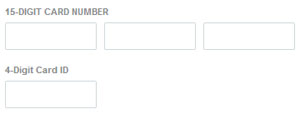
The card information is required for verification purposes, and then you will be allowed to set your preferences, card benefits and optional services before submitting your form.
On-line banking provides you with easy access to your money at any time of day or night. American Express allows you to monitor your activity, so that you can keep track of your expenses, pay your bills on time and request expert advice throughout the day. You can find an awful lot of information about a bank just by reading the ”Careers” section, and it’s worth a read even if you’re not interested in finding a job in Canada, India, or the UK.
 Login Problems Fix login issues on websites
Login Problems Fix login issues on websites